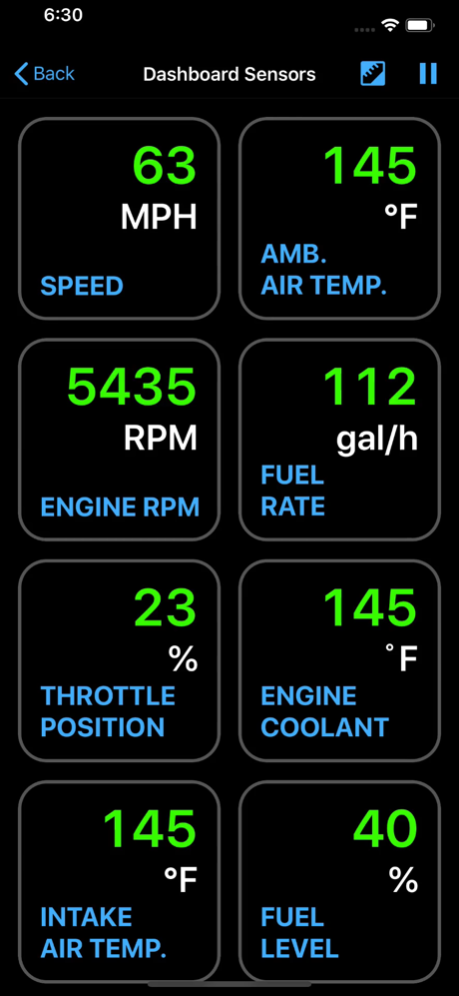OBD 2 11.0
Continue to app
Paid Version
Publisher Description
OBD 2 App – the best program to diagnose your car!
OBSERVE THE PARAMETERS OF YOUR CAR IN REAL TIME, READ AND RESET ERRORS:
◆ Read and discard errors. The app includes an extensive database of detailed error transcripts!
◆ The app supports all cars compatible with the OBD2 standard.
◆ Watch all sensors on one screen.
BIG DATABASE:
◆ 50,000+ Diagnostic Trouble Codes and Info!
◆ 300+ Dashboars Warning Lights and Symbols!
◆ 300+ Automotive Terms!
◆ Over 150+ Supported PIDs!
◆ Translation all texts into 100+ Languages!
◆ Checks all types of errors in three groups (Confirmed, Pending, Permanent)!
DETAIL DTC INFO:
◆ Trouble
◆ Technical notes
◆ Possible causes
◆ When is the code detected?
◆ Possible symptoms
◆ Description trouble
OPTIONS AND FEATURES:
◆ Read and clear DTC and your Check Engine Light (MIL)
◆ Real-time dashboard display with customizable gauges
◆ Display battery voltage
◆ Displays vehicle information including VIN
◆ Favorites, Search, Filters
◆ Imperial and Metric Units
◆ Automotive Glossary
◆ Sort and Random Symbols
◆ Home Screen Actions
◆ Copy, Share, Send Text
◆ Translation into 100+ Languages
◆ 36 Colorful Stickers for iMessage
◆ iCloud Settings Sync
◆ Today Widget
VIN DECODER:
◆ Get car VIN through OBD-2
◆ Enter the 17-characters VIN
◆ Scan VIN barcode with Camera
◆ Full Detailed Info about Car
◆ Personal VIN Query History
◆ iCloud Query History Sync
◆ 10 Real VIN Examples
◆ Save and Delete VIN
OPTIMIZED FOR:
◆ iOS 9 - iOS 12
◆ LED Screen iPhone (perfect dark theme)
◆ iPhone X, Xs, Xr, Xs Max
◆ Support Taptic Engine
◆ Pick and Pop (3D Touch)
SUPPORT REAL-TIME SENSOR:
◆ Monitor status since DTCs cleared
◆ Freeze Frame Status
◆ Fuel System Status
◆ Calculated Engine Load Value
◆ Engine Coolant Temperature
◆ Short term fuel trim: Bank 1-2
◆ Long term fuel trim: Bank 1-2
◆ Fuel Pressure
◆ Intake Manifold Pressure
◆ Engine RPM
◆ Vehicle Speed
◆ Timing Advance
◆ Intake Air Temperature
◆ Mass Air Flow
◆ Throttle Position
◆ Secondary Air Status
◆ Oxygen Sensors Present
◆ Oxygen Voltage: Bank 1-2, Sensor 1-4
◆ OBD standards to which this vehicle conforms
◆ Oxygen Sensors Present
◆ Run Time Since Engine Start
◆ Distance traveled with malfunction indicator lamp (MIL) on
◆ Fuel Rail Pressure (Manifold Vacuum)
◆ Fuel Rail Pressure (Diesel)
◆ Commanded EGR
◆ EGR Error
◆ Commanded Evaporative Purge
◆ Fuel Level Input
◆ Number of Warm-Ups Since Codes Cleared
◆ Distance Traveled Since Codes Cleared, Cleared Traveled
◆ Evaporative System Vapor Pressure
◆ Barometric Pressure
◆ Equivalence Ratio: O2S1, O2S, O2S3, O2S4, O2S5, O2S6, O2S7, O2S8
◆ Catalyst Temperature: Bank 1-2, Sensor 1-2
◆ Monitor status this drive cycle
◆ Control Module Voltage
◆ Absolute Load Value
◆ Command Equivalence Ratio
◆ Relative Throttle Position
◆ Ambient Air Temperature
◆ Absolute Throttle Position B,C,D,E,F
◆ Commanded Throttle Actuator
◆ Time Run With MIL On
◆ Time Since Trouble Codes Cleared
◆ Ethanol Fuel %
◆ Hybrid battery pack remaining life
◆ Engine Oil Temperature
◆ Engine Fuel Rate
◆ Engine Percent Torque Data
◆ and more...
PLEASE NOTE:
◆ The list of displayed parameters is different for each car and is 100% dependent not on the app, but on the vehicle control unit.
◆ The current version of the app only supports OBD2 Wi-Fi adapters based on the ELM327 chip.
ATTENTION "BAD" ADAPTERS:
◆ Some adapters, often made in China, do not connect to a smartphone or to a car. This mainly happens with the ELM327 CHEAP Adapters version 2.1
◆ We recommend the purchase of original ELM327 adapters or the purchase of branded adapters not cheaper than $20.
ROADMAP (FUTURE FUNCTIONS):
◆ Siri Shortcuts
◆ More Sensors
◆ Bluetooth LE Support
◆ More Car VIN Info
◆ Diagnostics Info
◆ Auto Repair Advice
◆ Native iPad version
◆ Apple Watch version
◆ Costomise Dashboards
◆ Advanced Diagnostics
◆ More Sensors Graphs
◆ Auto Parts Catalog
◆ Accessories Catalog
◆ More Colorful Themes
--
SUPPORT AND FEEDBACK: car.scanner.app@gmail.com
Dec 5, 2019
Version 11.0
• Fix User Interface
• Update Database
• Performance Fixes
• Some Improvements
About OBD 2
OBD 2 is a paid app for iOS published in the System Maintenance list of apps, part of System Utilities.
The company that develops OBD 2 is Yerzhan Tleuov. The latest version released by its developer is 11.0.
To install OBD 2 on your iOS device, just click the green Continue To App button above to start the installation process. The app is listed on our website since 2019-12-05 and was downloaded 29 times. We have already checked if the download link is safe, however for your own protection we recommend that you scan the downloaded app with your antivirus. Your antivirus may detect the OBD 2 as malware if the download link is broken.
How to install OBD 2 on your iOS device:
- Click on the Continue To App button on our website. This will redirect you to the App Store.
- Once the OBD 2 is shown in the iTunes listing of your iOS device, you can start its download and installation. Tap on the GET button to the right of the app to start downloading it.
- If you are not logged-in the iOS appstore app, you'll be prompted for your your Apple ID and/or password.
- After OBD 2 is downloaded, you'll see an INSTALL button to the right. Tap on it to start the actual installation of the iOS app.
- Once installation is finished you can tap on the OPEN button to start it. Its icon will also be added to your device home screen.